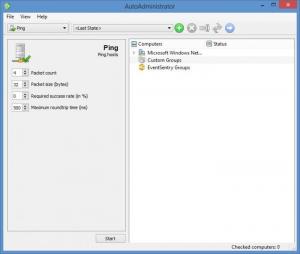AutoAdministrator
2.4.0.4
Size: 10.46 MB
Downloads: 3269
Platform: Windows (All Versions)
AutoAdministrator is a very handy tool that is meant for system admins. You see, sysadmins can use AutoAdministrator to query or update lots of Windows settings and services across multiple workstations and servers – they don’t have to perform actions manually and they don’t have to create scripts.
To get AutoAdministrator up and running, you must go through a standard installation process: download an installer, run it, go through the steps presented by a setup wizard. Not even a novice will have problems installing AutoAdministrator. I remind you that AutoAdministrator is meant for sysadmins, who are quite experienced.
The panel on the left hand side of AutoAdministrator’s interface provides easy access to lots of actions: ping, ODBC, shutdown/reboot, services, WMI, and more.
The panel on the right hand side of AutoAdministrator’s interface presents a list of computers and the status for each computer on the list.
AutoAdministrator has lots of useful functionality to offer: execute WMI queries on remote systems, execute processes on the local system, reset/change/verify passwords on remote hosts, manage services on remote hosts, manage the Windows Registry on remote hosts, manage files/folders on remote hosts, retrieve file properties from remote hosts, shutdown/reboot remote hosts, see which users are logged on to remote hosts, update ODBC DSN configurations and driver files on remote hosts, ping remote hosts.
All the functionality presented above is offered for the great price of free. That’s right, AutoAdministrator is free software.
AutoAdministrator is just a properly good and very useful sysadmin support tool.
Pros
To get AutoAdministrator up and running, you must go through a standard installation process. You will quickly figure out the interface. AutoAdministrator has lots of useful functionality to offer: manage services on remote hosts, manage the Windows Registry on remote hosts, manage files/folders on remote hosts, retrieve file properties from remote hosts, shutdown/reboot remote hosts, and more. AutoAdministrator is free software.
Cons
None that I could think of.
AutoAdministrator
2.4.0.4
Download
AutoAdministrator Awards

AutoAdministrator Editor’s Review Rating
AutoAdministrator has been reviewed by George Norman on 17 Jul 2014. Based on the user interface, features and complexity, Findmysoft has rated AutoAdministrator 5 out of 5 stars, naming it Essential